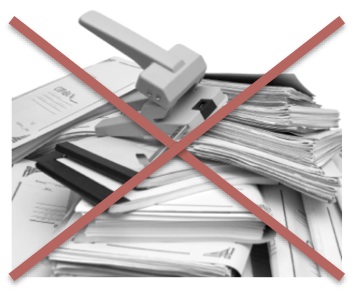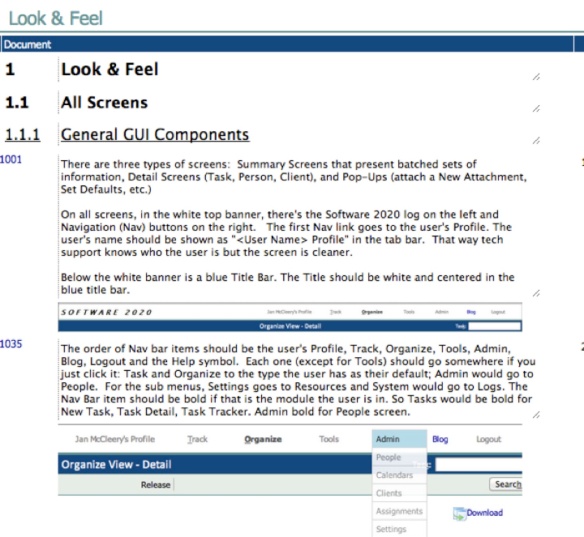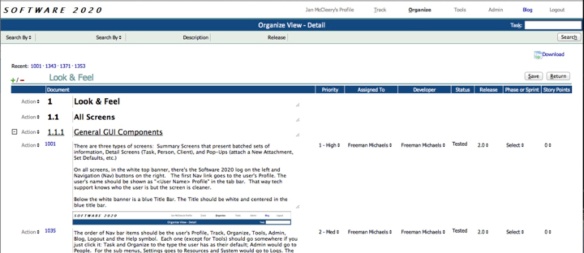To better describe how Software 2020 can help you create your As-Built documents as a by-product of your software development process, automatically, here’s how we used it when we built Software 2020. Of course we couldn’t use it from start-to-finish like we recommend you use it because it wasn’t built yet ☺ But we proved how great a tool it is and will continue to use it as the product evolves.
I first wrote a spec to capture my thoughts and ideas since there was no Software 2020 to put my ideas in but we used it as a guide, not as firm requirements. Freeman is so creative that when he doesn’t need to follow a spec exactly we get better products. Similar to why Agile proposes fuzzy stories which evolve into the final firm specification. We work best as a team when we can iterate and evolve the product as we go along. We’re agile.
So we started fuzzy (like you would with Agile stories). I want a “Task Tracker” tool like our prior SD Tracker (proprietary) tool. I want another document-type, Word-like “view” of the subset of tasks that were requirements or “specs”.
I’ve built enterprise application software for years and managed those efforts, using a combination of tools and proven processes that allowed us to build products quicker, better, and with less people than other software companies could in our field. Our techniques and approaches have withstood the test of time. I knew how I’d like one tool to solve the holes and issues I’m seeing in how companies use tools today: Agile Story Managers, Task Trackers, Requirements Management Tools – and definitely better than what is used in Agile teams that don’t like tools: Word, Excel, Story Boards. I had a good idea of what I wanted. Freeman had great ideas about the new kind of architecture he wanted to build.
The Tracker module was completed first since we had a clear starting place, improving the SD Tracker tool we built at our prior company. We started our project in October and by December the Tracker module was functional enough to use it to enter all of the development tasks in. I took the list of spec/tasks we’d been working from and entered them in the Tracker and from then on we worked as we always have in the past: Nothing gets coded unless there’s a Tracker Task for it and the task is assigned “open-fix” for development, set “in-progress” when work begins, “resolved” when on our integration system ready to test and “closed” when I’ve tested it.
Since by this point were already screens built for the Tracker, we started working to make sure those matched my ‘ideas’ and had some minor corrections. For example, the first task I entered in the Tracker, #1001, was a clean-up task:
“On all screens, in the white top banner, there shouldn’t be a title/words between the logo and tabs (now shows dash + Page Title + User’s Name). Instead the Title should be white and centered…”
As we did the clean-up, we evolved this task to capture the final requirement for screens in the Description of the task:
“There are three types of screens: Summary Screens that present batched sets of information, Detail Screens (Task, Person, Client), and Pop-Ups (attach a New Attachment, Set Defaults, etc.)
“On all screens, in the white top banner, there’s the Software 2020 log on the left and Navigation (Nav) buttons on the right. The first Nav link goes to the user’s Profile. The user’s name should be shown as ” Profile” in the tab bar. That way tech support knows who the user is but the screen is cleaner.
“Below the white banner is a blue Title Bar. The Title should be white and centered in the blue title bar.”
Once we had an “Organize View” feature in February 2012, I selected tasks that represented requirements, like the one above, #1001, and linked them to the appropriate spec until all tasks that represented requirements were in organized specs, by module. Here’s the current Software 2020 Spec List:

Or closer up view:

When I drill into the Look & Feel spec I see this:
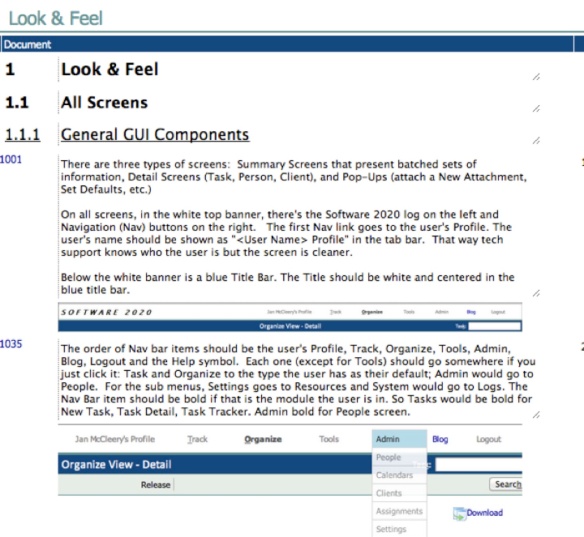
Note that it looks like a nice word document (embedded graphics, etc.). That first task, #1001 is there. If you look at the entire screen you can view task information to the right so it’s not just a Word Doc but is a nice way to view, and update spec tasks:
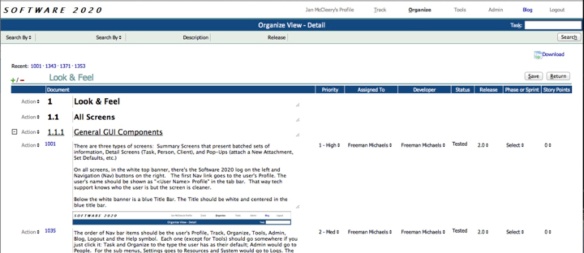
Now I have all of the information about what was built, each and every task, in a nice readable set of specs. This is so much easier and better than trying to maintain a separate Word document or even update requirements in a linked tool. And definitely an advantage over having no documentation at the end except your pile of yellow stickies and code, regardless of how well commented and structured the code is.
Some advocate the Test Driven Development (TDD) approach. I agree there is benefit to TDD and would like to have a Test View on the same set of completed tasks to create test plans from. But disagree that TDD alone would replace real business-oriented requirements specs.
There’s a “Download” button if you want to save versions as Word docs, Excel spreadsheets, or an HTML page that you could store on a central server after each release to have a set of documents reflecting exactly how that version was built.
Then, as the Product Owner, I can add new features for the next release as Stories or requirements right in the Organize View (which is how I like to do it because it’s organized and logical, like a spec or word document) and they show up as tasks in the tracker. I could also, for new features entirely, create a Story Spec and put Themes / Epics / and Stories there.

New spec tasks and any other tasks (bug fixes, maintenance tasks, etc.) assigned to a release can have Story Points or time estimates entered and can be easily prioritized using the Ranking Tool:

Once ranked, the team can assign to Sprints and there’s no re-entering of tasks needed, no extra work.
Prior to Software 2020, we spent 10 years developing robust, secure enterprise application software using the prior SD Tracker tool and the Teleogic/IBM/DOORs Requirements Management System. Our software competed with the big guys – Siebel, Salesforce, SAP, Oracle – and won. Our process and toolset worked effectively but had manual steps and we didn’t have Agile story management tools.
Using Software 2020, the “One Tool” to do it all, is so much cleaner, easier, more efficient, and because of the automatic linkage, clearer for the developers than having to use a tracker then open a requirements spec, look for the links, etc. The task has the link to the spec – one click and they see this task in context with other related information (tasks related to the same function, screen shots, etc.)
For Agile teams, for the first project you would enter Stories grouped under Themes and Epics in the Organize View. Software 2020 provides nice Agile story management tools (charts, ranking tool, story point calculator) to help organize the sprints. As the story evolves, if the PO simply keeps the task/story description up-to-date, and, because it IS the task the developer is working on, there’s no mis-understanding. Because that description is on the task the developer is working on, both the PO and developer can easily view/agree that the description does match the code. There isn’t a separate “Requirements Spec” to maintain. Nothing to get out-of-sync. It’s automatic.
With Software 2020, the company obtains the benefits of having good systems documentation without any added work.